News Category
Service
Address: 3 Floor, Building C, Jianye high-tech park, Jihua Rd., Bantian, Longgang Dist., Shenzhen
Zip Code: 518000
E-mail: Info@hc-wistino.com
Whatsapp: +86 13113689488
Contact person: Lilian
www.hc-wistino.com
www.wistino.com
User Manual
Current Position:Home >> News >> User ManualWistino IP Camera User Manual
DeviceManager & IE Plug-In Installation
Download and install DeviceManager & IE Plug-In to your computer.
Download links:
DeviceManager: https://pan.sohu.net/f/MTY4MjcsaGR1Y2k.htm
IE Plug-In: https://pan.sohu.net/f/MTY4MDksaGR1Yng.htm
Step 1
Connect the camera to a power cable and to a router with a network cable, make sure the camera shares the same router with your computer.
Step 2
Open DeviceManager, click on "IP Search".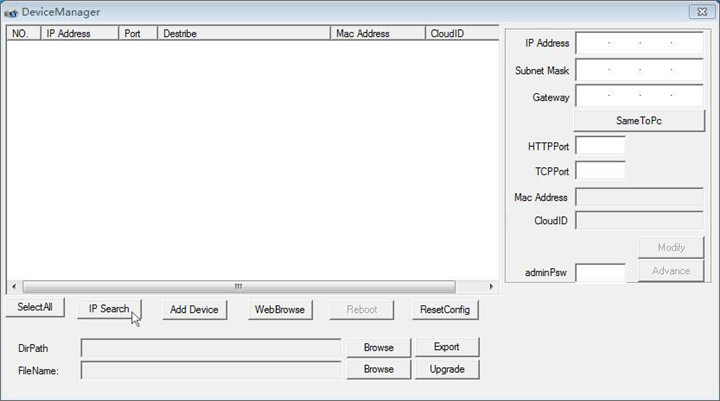
After searching for several seconds, you can find your camera.

Choose your camera and click on "WebBrowse".
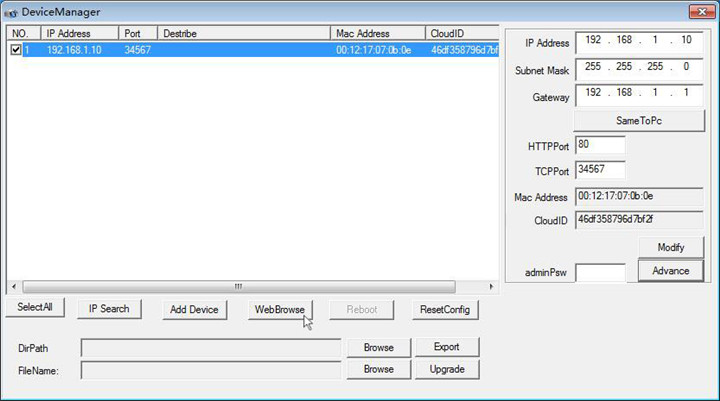
Step 3
A new tab will be open on Internet Explorer, input "admin" for User Name and click on "Login".
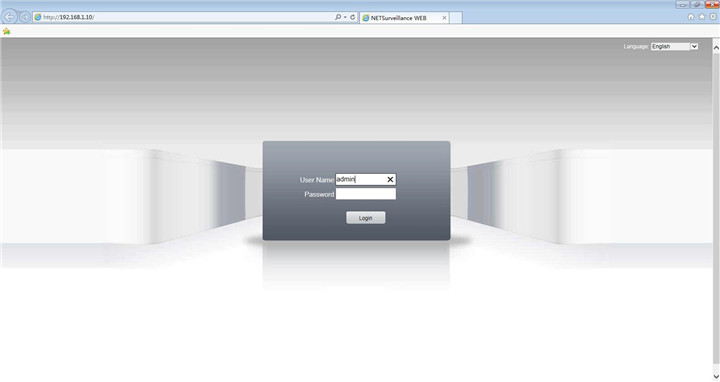
Click on "OK" then you can enjoy the live view.
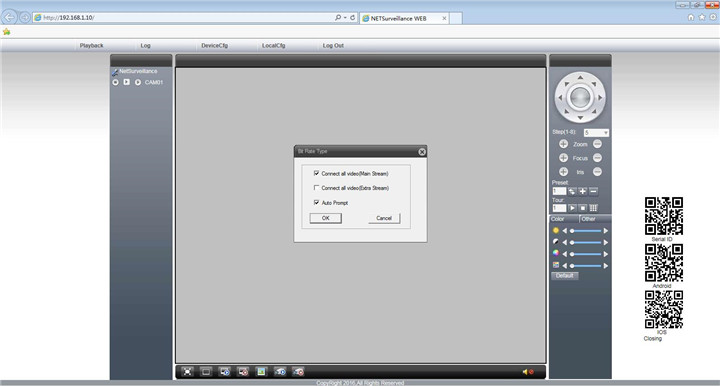
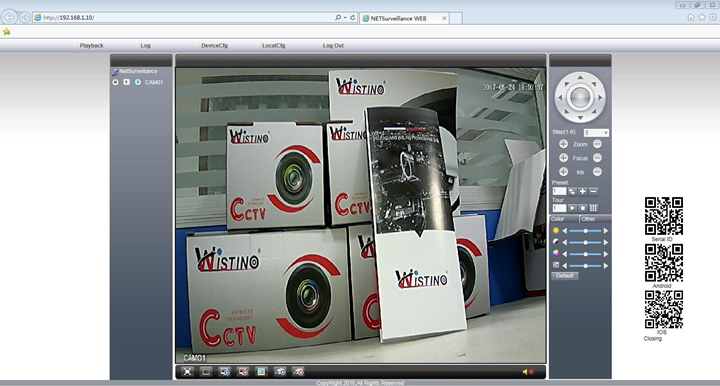
If you have any question or want to use the camera with a NVR, please feel free to reach our technical team: techsupport01@hc-wistino.com
We will get back to you as soon as possible!
Wistino
Next:No!

